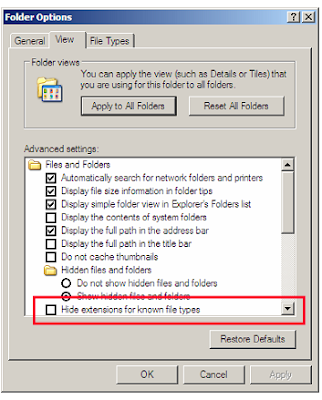GENERAL INFORMATION: ====================
In browsing around the web, I have found these OEM Windows 7 Genuine keys. These keys will enable
you to successfully activate three different versions of the new Windows 7 Operating System, these
versions are:
= Windows 7: Ultimate = Windows 7: Professional = Windows 7: Home Premium
These keys, however are limited to the Manufacture trademark / brand. The brand / Manufacturer name
for each version is as follows:
*WINDOWS 7 ULTIMATE:
= SAMSUNG = LENOVO = DELL = ACER
*WINDOWS 7 PROFESSIONAL:
= DELL = ACER = HP = SAMSUNG
*WINDOWS 7 HOME PREMIUM:
= SAMSUNG = PACKARD BELL = DELL = ASUS
For the Windows 7 ultimate OEM for Hp, I have found no key as yet, however I have found
some information on this topic that may help you to activate this version using one of the
provided keys. Please refer to the release notes at base of the windows 7 OEM keys notepad
document.
INSTALLATION INSTRUCTIONS: ==========================
Activate your copy of windows 7 with original OEM serials. Please note that all other
cracks and loaders must be removed first
windows 7 ulimate - SAMSUNG - 49PB6-6BJ6Y-KHGCQ-7DDY6-TF7CD
windows 7 ulimate - LENOVO - 22TKD-F8XX6-YG69F-9M66D-PMJBM
windows 7 ulimate - DELL -
342DG-6YJR8-X92GV-V7DCV-P4K27
windows 7 ulimate - ACER - FJGCP-4DFJD-GJY49-VJBQ7-HYRR2
windows 7 professional - DELL - 32KD2-K9CTF-M3DJT-4J3WC-733WD
windows 7 professional - ACER - YKHFT-KW986-GK4PY-FDWYH-7TP9F
windows 7 professional - HP - 74T2M-DKDBC-788W3-H689G-6P6GT
windows 7 professional - SAMSUNG - GMJQF-JC7VC-76HMH-M4RKY-V4HX6
windows 7 Home Premium - SAMSUNG - CQBVJ-9J697-PWB9R-4K7W4-2BT4J
windows 7 Home Premium - PACKARD BELL - VQB3X-Q3KP8-WJ2H8-R6B6D-7QJB7
windows 7 Home Premium - DELL - 6RBBT-F8VPQ-QCPVQ-KHRB8-RMV82
windows 7 Home Premium - ASUS - 7JQWQ-K6KWQ-BJD6C-K3YVH-DVQJG
RELEASE NOTES: ==============
WINDOWS 7 ULTIMATE OEM KEY - FOR HP PC's:
So far, I haven't yet come across a genuine OEM key for Hp products wishing to run the windows 7 os.
However, I came across the following explanation bundled with the latest windows7 loader:
"There are only 3 known Windows 7 Ultimate OEM:SLP keys at the moment (Dell, Lenovo, Acer)"
"You can use any key on any OEM equipment, as the product keys do not encode the OEM:
the Dell key will work on an Acer computer and vice-versa. In fact, it looks like almost
all OEMs used the exact same key for Vista."
haven't tried this yet cuz I need an external drive to backup my data, but thought I'd pass
it on anyway, let me know if you find something better.
In browsing around the web, I have found these OEM Windows 7 Genuine keys. These keys will enable
you to successfully activate three different versions of the new Windows 7 Operating System, these
versions are:
= Windows 7: Ultimate = Windows 7: Professional = Windows 7: Home Premium
These keys, however are limited to the Manufacture trademark / brand. The brand / Manufacturer name
for each version is as follows:
*WINDOWS 7 ULTIMATE:
= SAMSUNG = LENOVO = DELL = ACER
*WINDOWS 7 PROFESSIONAL:
= DELL = ACER = HP = SAMSUNG
*WINDOWS 7 HOME PREMIUM:
= SAMSUNG = PACKARD BELL = DELL = ASUS
For the Windows 7 ultimate OEM for Hp, I have found no key as yet, however I have found
some information on this topic that may help you to activate this version using one of the
provided keys. Please refer to the release notes at base of the windows 7 OEM keys notepad
document.
INSTALLATION INSTRUCTIONS: ==========================
Activate your copy of windows 7 with original OEM serials. Please note that all other
cracks and loaders must be removed first
windows 7 ulimate - SAMSUNG - 49PB6-6BJ6Y-KHGCQ-7DDY6-TF7CD
windows 7 ulimate - LENOVO - 22TKD-F8XX6-YG69F-9M66D-PMJBM
windows 7 ulimate - DELL -
342DG-6YJR8-X92GV-V7DCV-P4K27
windows 7 ulimate - ACER - FJGCP-4DFJD-GJY49-VJBQ7-HYRR2
windows 7 professional - DELL - 32KD2-K9CTF-M3DJT-4J3WC-733WD
windows 7 professional - ACER - YKHFT-KW986-GK4PY-FDWYH-7TP9F
windows 7 professional - HP - 74T2M-DKDBC-788W3-H689G-6P6GT
windows 7 professional - SAMSUNG - GMJQF-JC7VC-76HMH-M4RKY-V4HX6
windows 7 Home Premium - SAMSUNG - CQBVJ-9J697-PWB9R-4K7W4-2BT4J
windows 7 Home Premium - PACKARD BELL - VQB3X-Q3KP8-WJ2H8-R6B6D-7QJB7
windows 7 Home Premium - DELL - 6RBBT-F8VPQ-QCPVQ-KHRB8-RMV82
windows 7 Home Premium - ASUS - 7JQWQ-K6KWQ-BJD6C-K3YVH-DVQJG
RELEASE NOTES: ==============
WINDOWS 7 ULTIMATE OEM KEY - FOR HP PC's:
So far, I haven't yet come across a genuine OEM key for Hp products wishing to run the windows 7 os.
However, I came across the following explanation bundled with the latest windows7 loader:
"There are only 3 known Windows 7 Ultimate OEM:SLP keys at the moment (Dell, Lenovo, Acer)"
"You can use any key on any OEM equipment, as the product keys do not encode the OEM:
the Dell key will work on an Acer computer and vice-versa. In fact, it looks like almost
all OEMs used the exact same key for Vista."
haven't tried this yet cuz I need an external drive to backup my data, but thought I'd pass
it on anyway, let me know if you find something better.
##################################
----------------------------------------------------------
...........................................................................